
Is my movie covered?
How to check if a movie is authorized by the Church Video License
CCLI appreciates that determining whether a particular movie is authorized by your Church Video License (CVL) isn’t always easy. This article looks at the best way to confirm that the movie you wish to show is covered.
Although there are a number of websites containing film information that you can reference, CCLI recommends that you look first on IMDb.com (The Internet Movie Database). Note: CCLI is in no way affiliated with IMDb and does not endorse or control the accuracy of the content contained therein.
https://www.youtube.com/watch?v=LLx-Zb3HcYI
Step One: Determine the Holder of the Theatrical Right for your country
- First, go to the movie’s listing on the IMDb website . To do this, from the IMDb homepage, search for the movie using the Search function. Your search should return a list of titles. The more exact you are, the more likely your movie will be at or near the top of this list. When you spot the movie you’re looking for in this list, click on it to open that movie’s listing on IMDb. Check the movie’s details to make sure this is the exact movie you're looking for.
- Next, click on All topics in the top right corner of the page to open the All topics menu:
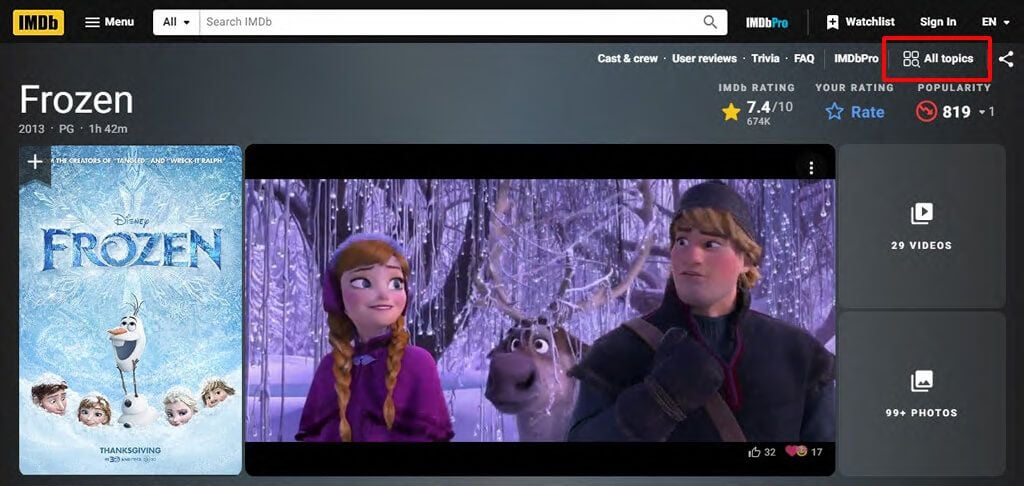
The All topics option for a movie listing on IMDb.
- Under the Details column in the menu, click Company credits:
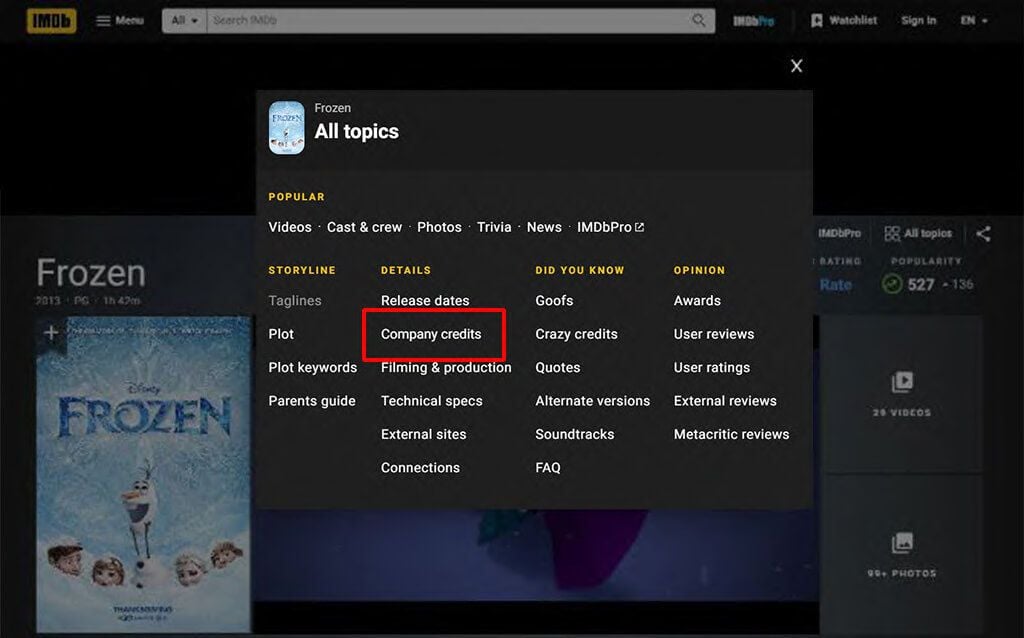
The All topics menu showing the Company credits option.
- You should now be looking at the movie's Company credits page, and a list of the Production Companies and Distributors. Scan the list of Distributors to find the company that holds the '(theatrical)’ right for your country. (See below if your country isn’t listed here):
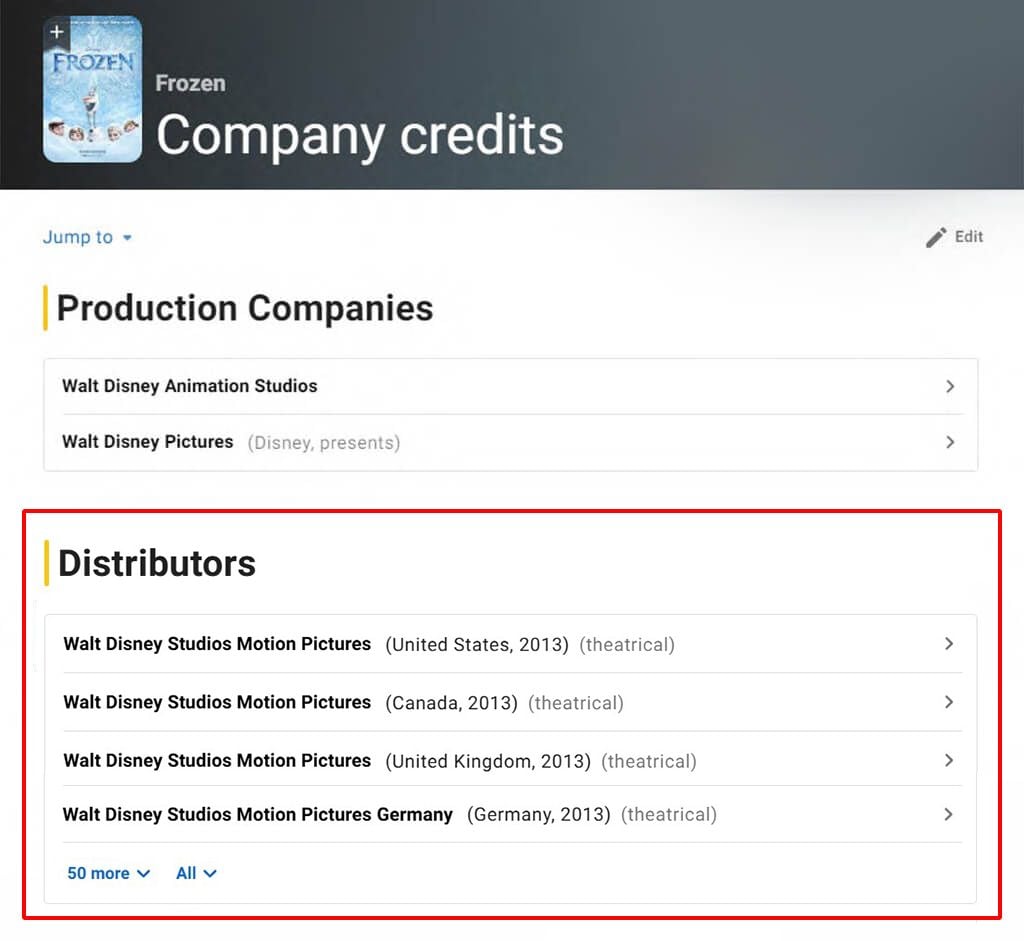
The Company credits page for the movie Frozen on IMDb.
- Now find the Distributor that holds the theatrical right for your country, and note this down.
Step Two: Check the Right Holder Against the CVL Producer List
- Next, open the CVL Producers List on the CVLI website. This list shows all the studios/producers covered by this license in your country displayed in alphabetical order.
- If the distributor that holds the theatrical right appears in this list, the movie is covered by your license and you are free to show it. If the distributor isn’t listed here, the movie is not covered.
IMDb is not showing a theatrical right for the movie for my country. What do I do?
If the theatrical right isn’t listed on IMDb but a single distributor appears to hold the Theatrical rights to most territories, as a general rule you can assume that that company holds this right in your country too. If there is no general consensus in the list on IMDb, we recommend you contact CCLI.
The movie isn’t covered by the Church Video License but we still want to show it. What should we do?
If the movie isn’t covered by your CVL, you may sometimes be able to obtain a single title screening license. Alternatively, you could try contacting the movie’s producer directly.
Thank you for taking the time to make sure your movie is covered. Enjoy showing it in your church.